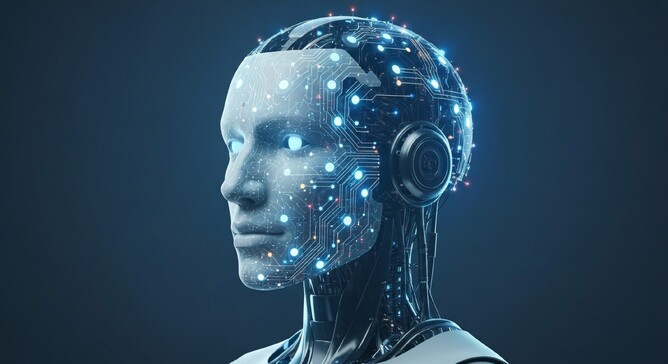No matter the size of your business or organisation, you’ve probably wondered whether AI is worth the hassle. Between staffing, compliance, quotes, invoices, and customer comms, there’s not a lot of spare time—or budget. The good news: AI can trim admin, sharpen your marketing, and speed up everyday decisions. The catch: you need a few guardrails so you don’t trip over privacy, accuracy, or security.
Why AI—and why now
Time and cost pressure: AI can automate repetitive admin (drafting emails, summarising documents, preparing quotes) so you and your team focus on your core work.
Customer expectations: Faster replies and smarter self-service are becoming normal—even for tradies and cafés.
Local compliance lens: In New Zealand, the Privacy Act 2020 sets expectations for collecting, using, storing, and sharing personal information via 13 Information Privacy Principles (IPPs). If AI tools touch personal info, you must meet those principles. privacy.org.nz
Security reality: NZ businesses continue to face phishing and ransomware. Basic controls like multi-factor authentication (MFA) and updates reduce risk and should wrap around any AI rollout.
10 quick-win AI use cases
Quote & email drafts: Turn bullet points into professional quotes/emails; keep a human reviewer.
Invoice descriptions & follow-ups: Consistent line items and polite, timely reminders.
Meeting notes & action lists: Record, transcribe, and summarise; log tasks.
Job sheets : Generate checklists you then tailor to site conditions.
Social posts & product blurbs: Draft captions tailored to Kiwi seasons and promos.
Menu/price list updates: Turn spreadsheet changes into formatted web copy.
Policy & procedure first drafts: Start from a template; add your specifics and legal review.
Website FAQs & help articles: Convert common support emails into searchable answers.
Stock or booking patterns: Spot weekly/daily patterns; suggest staffing or ordering tweaks.
Document search: Ask questions across your policies, manuals, or contracts to find the right clause fast.
Tip: Begin with tasks that don’t need personal/sensitive data.
Risks & what can go wrong
Accuracy & hallucinations: AI can sound confident and be wrong—especially with numbers, dates, and niche facts. Keep a human in the loop for anything public-facing or consequential.
Privacy & confidentiality: If you paste customer or employee details into a tool, you’re now “collecting/using” personal info and must follow the IPPs (purpose, security, disclosure, access/correction). privacy.org.nz
Data residency & vendor risk: Some tools transfer or store data offshore; check terms and admin controls. NCSC guidance can help you choose trustworthy technologies and manage supply-chain risks. ncsc.govt.nz
Bias & fairness: Outputs can reflect bias. If you use AI for screening or recommendations, bake in human review.
Over-automation: Don’t let a bot say “yes” to discounts or “no” to refunds without rules and oversight.
Security basics ignored: MFA, patching, and awareness training remain critical controls.
5-step starter plan
Choose low-risk tasks (no personal/sensitive data at first).
Map your data: What’s personal, confidential, or IP? Write a “do not paste” list.
Pick tools with guardrails: Admin controls, MFA, export options, and a way to opt out of model training.
Run a 2–4 week pilot: Name reviewers, set success metrics (time saved, response time).
Lock in habits: Staff training (prompt hygiene, fact-checking), quarterly review, expand to a second use case.